Remote Education
Google Classroom is part of Google Workspace for Education, a set of apps to empower students and teachers in their productive and creative use of technology.
Your child can sign in to Google Classroom (or Drive or Docs or any of the other Google Workspace for Education apps) using their Google Workspace for Education username and password.
 Coulsdon C of E Primary School
Coulsdon C of E Primary School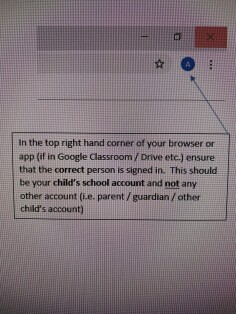 For more detailed instructions see
For more detailed instructions see